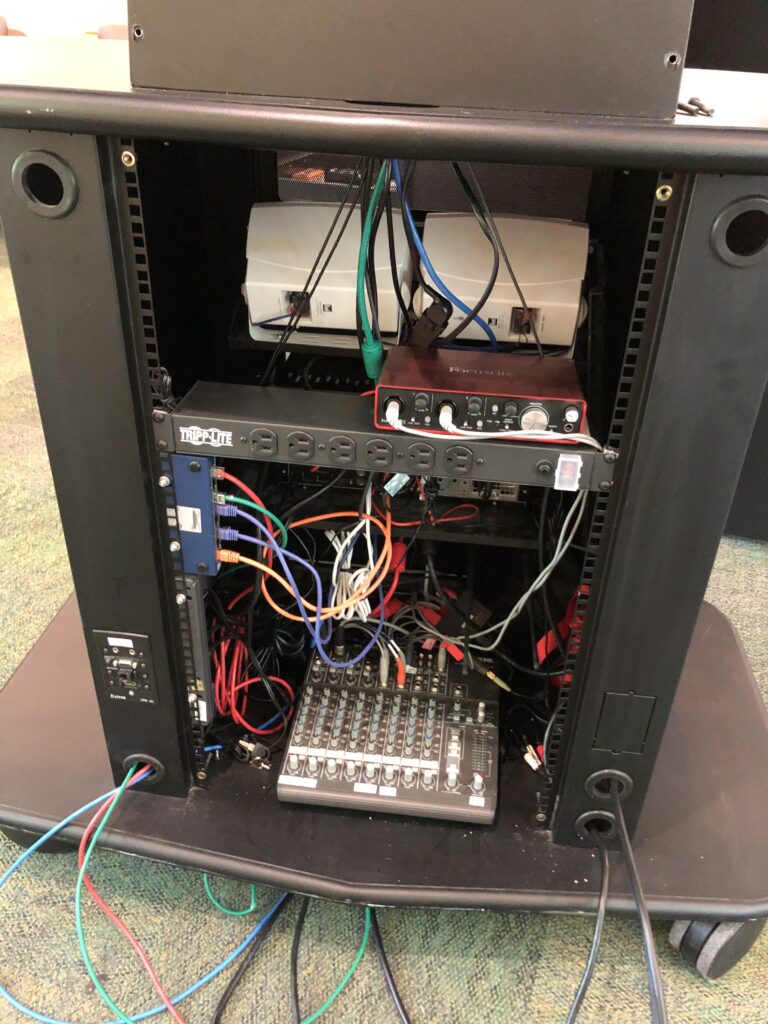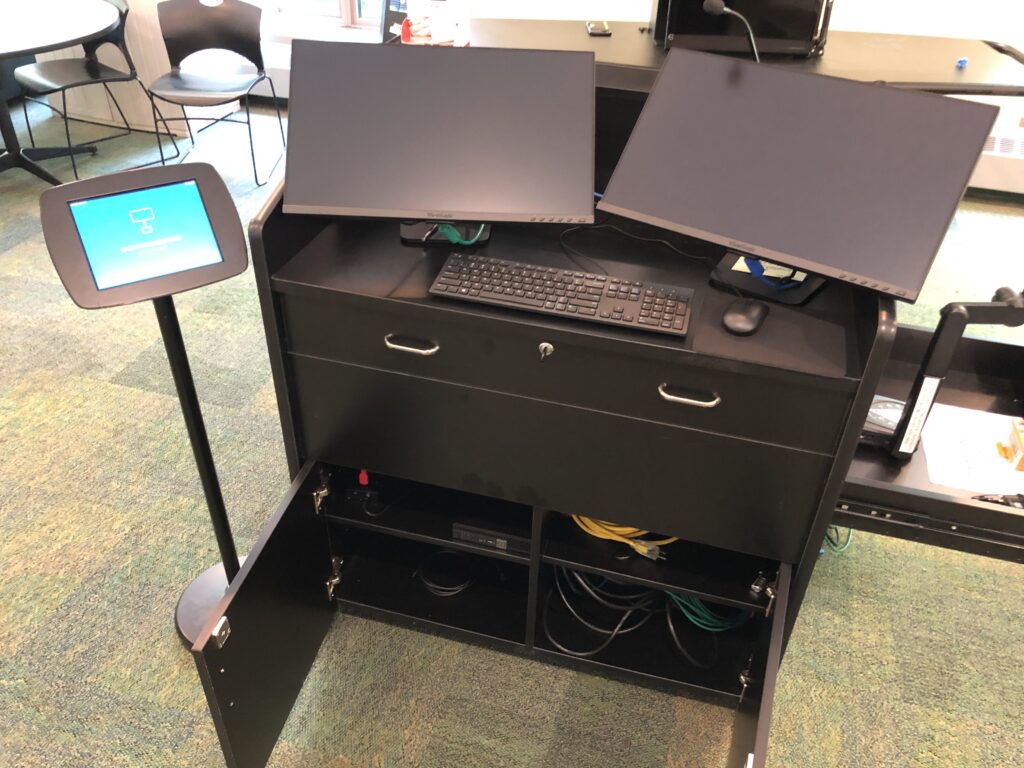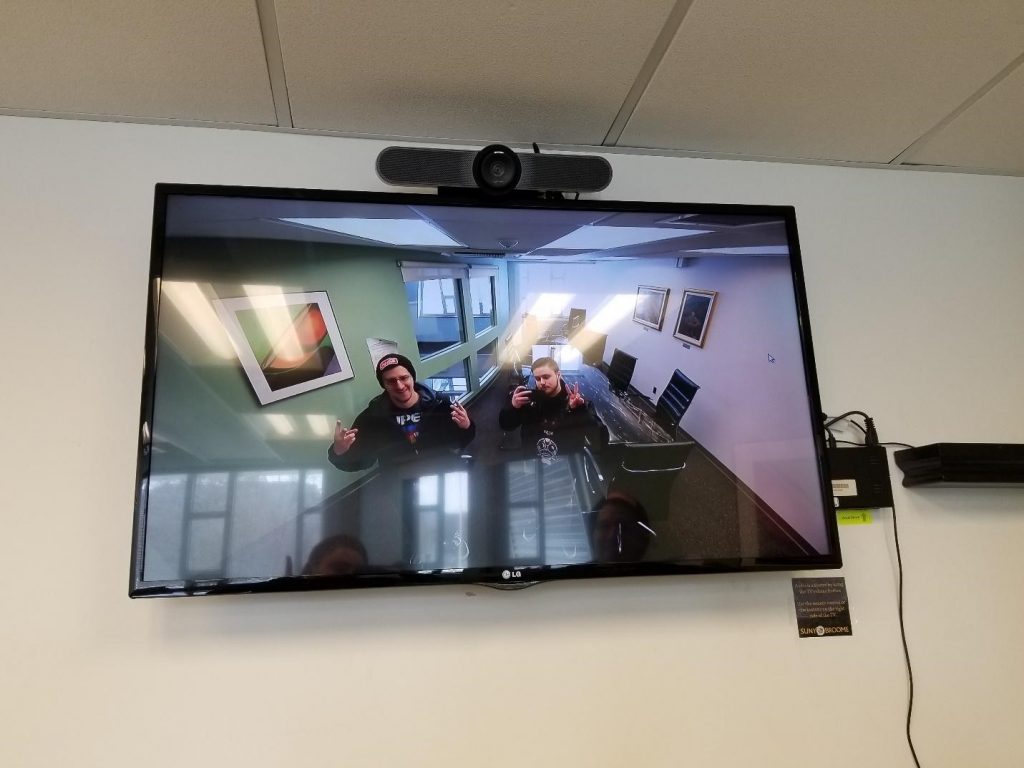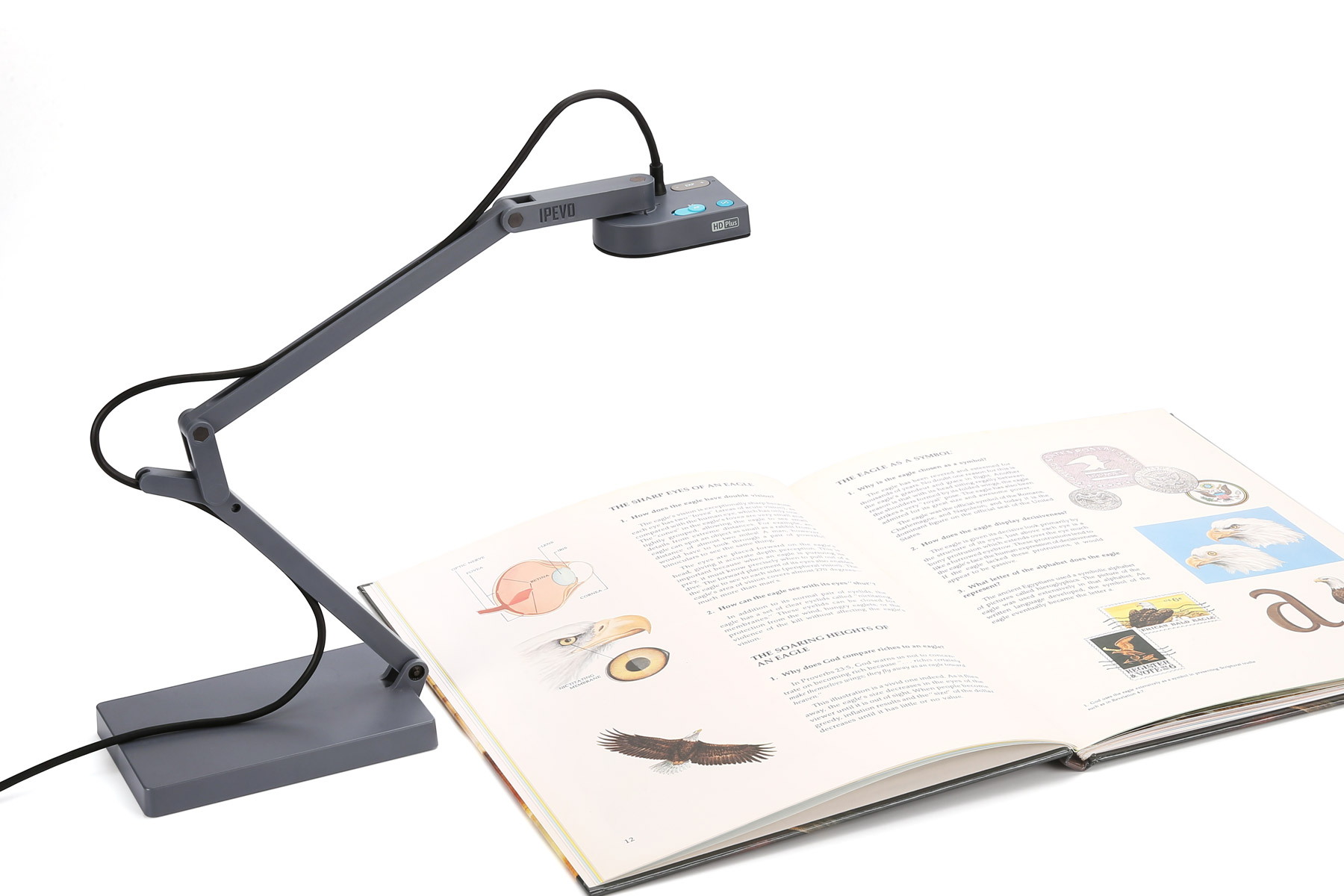Submitted by Edward Brunet Jr, of Stony Brook University
I have a two fold application for this program. First it is a COVID response to teaching large lecture Hall style classes and not having a faculty member feel like they are stuck behind a laptop in their home. In the classroom setup, they are standing, as normal behind a lectern. They have 3 screens to look at, to engage with their class. Far left their class roster, middle is the active speaker (minus the person lecturing), far right is the shared presentation. In the board room style, I have incorporated the three screens again, but the middle screen is the shared presentation, giving the illusion that it still feels like a conference room with the simplicity of Zoom Room organizing the members of the virtual meeting and the active speaker in separate virtual locations.
I like how the program separates those attending the meeting virtual. I also like the idea that the Zoom Room PC can not be utilized by the user expect for using Zoom Rooms. All functions of the Zoom Room are accessible via the touch panel.
Some say there are a lot of up front cost. This I would be happy to discus further if anyone would like to inquire.