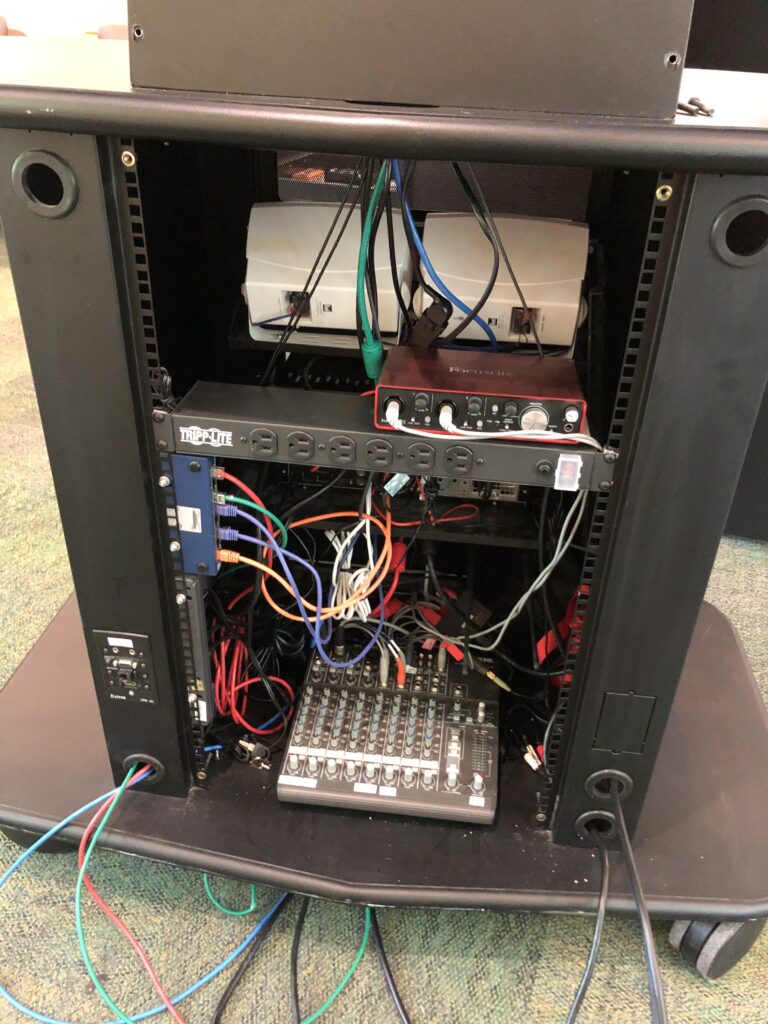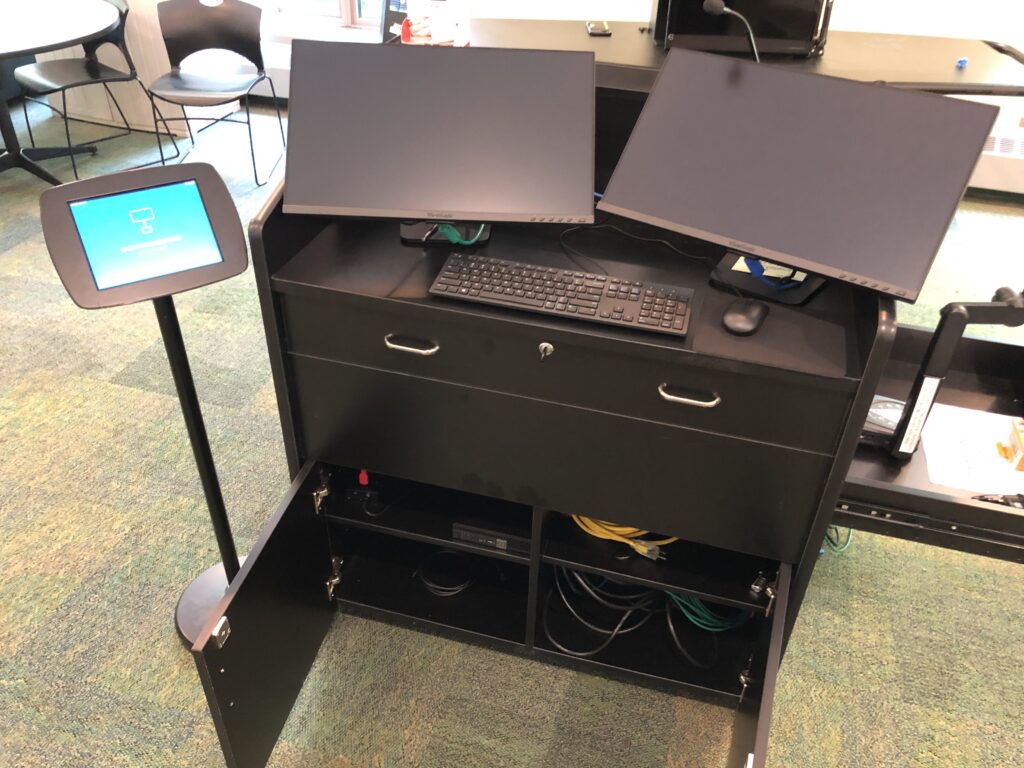Frey Hall 119 is an active learning classroom. It has 32 work stations, that can hold 6 students each. Each station has a Dell computer, 42″ 4K monitor, mouse and keyboard. Students and faculty can also share content throughout the room, using the Mirror 360 app, from the work station or their own personal device. There are also 16 dual sided, standing huddle boards and 36 personal white boards.






Submitted by John Connolly